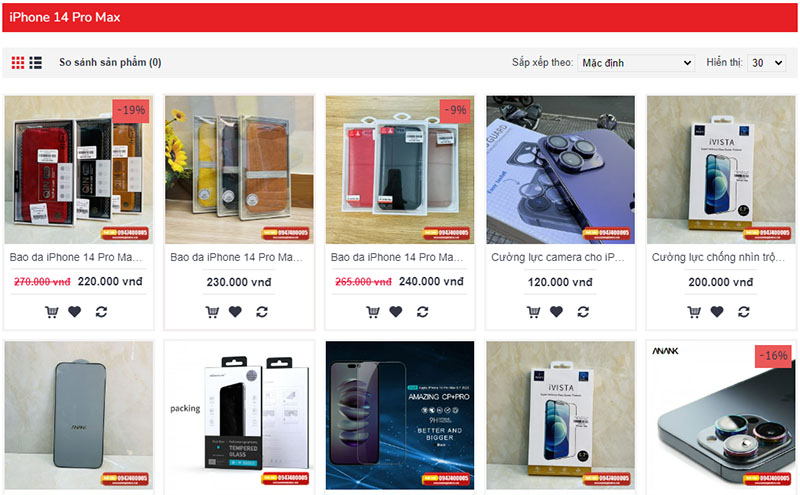1
MENU
- +
-
Phụ kiện Apple+
Phụ kiện iPad
- iPad 10.2
- iPad 2/3/4
- iPad 9.7 (2017, 2018)
- iPad Air 1 | Air 2
- iPad Air 11 2024
- iPad Air 13 2024
- iPad Air 4 10.9
- iPad Gen 10 10.9inch 2022
- iPad Mini 1/2/3
- iPad Mini 4
- iPad Mini 5
- iPad Mini 6
- iPad Pro 10.5
- iPad Pro 11
- iPad Pro 11 (2020)
- iPad Pro 11 (2021)
- iPad Pro 11inch 2024
- iPad Pro 12.9
- iPad Pro 12.9 (2018)
- iPad Pro 12.9 (2020)
- iPad Pro 12.9 2021
- iPad Pro 13 2024
- iPad Pro 9.7
-
Phụ kiện Samsung+
- Phụ kiện Sony +
- Phụ kiện Oppo +
- Phụ kiện Huawei +
- Phụ kiện Xiaomi +
-
Nokia+
- LG +
-
KHÁC+